
AuditSampler is a statistical sampling and data analytics software which enables efficient and effective audits based on statistical methods and the auditing standards (AU-C 530, ISA 530, ISA 315).
Easy-to-use audit tool to calculate the sample size, select samples and evaluate the results for Attributes Sampling, Monetary Unit Sampling and Classical Variables Sampling. Select samples based on random, systematic, cell and value-weighted selection. Query and filter data for exception reporting and analysis.
The sample size and upper error limits computed are in accordance with the AICPA audit sampling guide (Appendix A and Appendix C).
Our clients include CPA’s and accounting firms in these countries:
- United States
- Cayman Islands
- Canada
- Puerto Rico
- South Korea
- Netherlands
- South Africa
- Cyprus
- Saudi Arabia
- UAE
- India
- France
- Bulgaria
- Belgium
- Sweden
- Sarawak
- Italy
Main Features and Sampling Methods
Audit Risk
- Audit Risk Calculator
- Calculate RMM, DR, Substantive Assurance
- Audit Risk Assessment Worksheet
- Identify and assess the risks of material misstatement
- Identify significant account balances, classes of transactions
- Identify inherent risks, relevant assertions and controls
- Calculate RMM / DR for each account or class
- Audit Risk Calculator
- Audit Risk Assessment Worksheet
Attributes Sampling
- Tests of controls / compliance testing
- Three (3) sampling distributions:
- Binomial
- Hypergeometric (for small populations)
- Poisson
- Calculate a sufficient sample size:
- Confidence level: 50% – 99%
- Expected error rate: 0.00% – 18%
- Tolerable error rate: 2% – 20%
- Select samples: systematic, random and cell selection methods
- Evaluate results: upper error limit (UEL) for deviations
- Attributes Sampling
- Sample Size (Binomial)
- Evaluate Results (Binomial)
- Sample Size (Hypergeometric)
- Evaluate Results (Hypergeometric)
- Attributes Select Sample
- Systematic Sample Selection
- Random Sample Selection
- Cell Sample Selection
Monetary Unit Sampling (MUS)
- Substantive tests of transactions, account balances
- Calculate a sufficient sample size:
- MUS confidence factor for sampling
- Population value: up to 2000 million
- Confidence level: 10% – 99%
- Select samples: systematic, random and cell value-weighted selection
- Evaluate results: lower/upper misstatement bounds
- MUS Sampling
- MUS Sample Size
- MUS Evaluate Results
- MUS Select Sample
- MUS Systematic Selection
- MUS Random Selection
- MUS Random Selection (sorted)
- MUS Cell Selection
Classical Variables Sampling (CVS)
- Substantive tests of transactions, account balances
- Overstatements, understatements, high error rate
- Calculate an efficient sample size:
- Stratified difference/ratio estimation
- Sample allocation: optimal, proportional
- Confidence interval: 1 or 2-sided
- Confidence level (1-alpha): 80% – 99%
- Power (1-beta): 50% – 99%
- Select samples: stratified random selection
- Evaluate results: point estimate, lower/upper precision limits
- Efficient Sample Size
- CVS Sample Size 1-Sided
- CVS Sample Size 1-Sided
- CVS Sample Size 1-Sided
- CVS Sample Size 1-Sided
- CVS Sample Size 2-Sided
- CVS Sample Size 2-Sided
- CVS Sample Size 2-Sided
- CVS Sample Size 2-Sided
- Stratified Random Selection
- CVS Evaluate Results
- CVS Evaluate Results
Data Import/Export
- Import data from Excel, Csv, Txt, Sqlite files
- Import up to 20 million rows and 30 columns
- Export data and save as Excel, Csv, Txt, Sqlite files
- Save large data to SQLite file for fast access and reuse
- Data Import CSV 20million
- Data Import SQLite 20million
- Excel 1million 30columns
- CSV 1million 30columns
Data Analytics
- Statistics (min, max, avg, stdev, z-score, skewness, negative/zero/blank values)
- Boxplot (minimum, first quartile, median, third quartile, maximum, outliers)
- Query data and filter exceptions (<, >, =, !=, In, Like, Between, And, Or)
- Summarize data for analysis (group by field/date, stratification, aging)
- Chart analysis (histogram, column, line, scatter, pie, doughnut charts)
- Detect duplicate records, sequence gaps
- Add computed columns, join two tables
- Data Query Filter
- Statistics
- Histogram
- Boxplot
- Boxplot Outliers
- Boxplot Outliers
- Boxplot Outliers
- Outliers IQR Z-Score
- Extreme Outliers
- Stratification
- Stratification
- Stratification
- Aging
- Sales Analysis
- Sales Analysis
- Sales Analysis
- Sales Analysis
Save/Copy/Paste Results
- Save sample results to Excel, Csv, Pdf file formats
- Copy and paste results directly into Excel and Word
Product Information
- AuditSampler v3 User Guide
- MUS systematic selection
- MUS random selection
- MUS random selection sorted
- MUS cell selection
AuditSampler is a Windows desktop application. Multiple windows can be open for multitasking. A temporary SQLite table is created for each user session to query the data and the temporary table is automatically deleted when that session ends. The application does not store any data.

System Requirements for Windows
- Operating system: Windows 10, 11 (64-bit), Windows Server 2019
- Memory: 4GB RAM or more
* Note: Mac OS is not supported.
Version Update
- 3.0.8879.42537 (23 April 2024)
- File Size: 4.82 MB
Version History:
2.0.7428.31722 (3 May 2020)
1.1.7340.39527 (5 Feb 2020)
Product License
Annual subscription based license, valid for one (1) year and includes software updates and upgrades. The subscription must be renewed every year to continue using the software.
The site license is for a single site/location and allows unlimited users within that site to install and use the software.
Note: The license key and download details will be sent to your email within 1-6 hours. If you do not receive please check your email spam folder. The download link and files are scanned with Norton Safe Web and Trend Micro Site Safety Center to ensure it is safe.

![]()
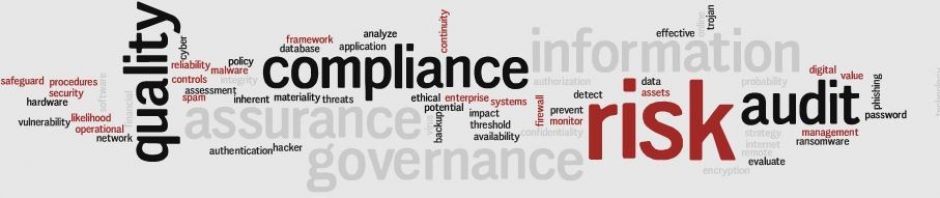
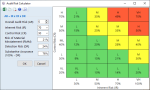





















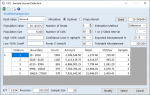







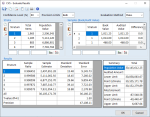


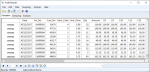











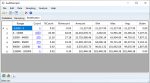
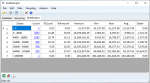
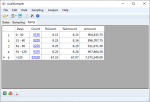



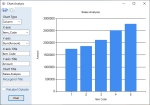




Do you provide auditsampler for apple users?
Not at the moment, but we may in the future. If we do we will publish it on the blog. Thanks for your interest.
Hi. The cost of Single User License is for one year o by life?
Thanks
The user license is valid for the version purchased and is a perpetual license. The license does not expire and no yearly renewal fee is required. Thanks for inquiring.
This was for version 1 in 2016. Current version is based on yearly subscription.
Do you maybe have a demo that we can try first before. Purchasing?
We did have a trial version for download previously but sorry not at the moment. Thanks for your feedback.
How do I receive the product license after I have paid? Thanks for your feedback
The product license key will be emailed to you after payment is received. Thanks for your interest.
How would I download the software? How will I get the link?
The download link will be emailed to you after payment is received. Thanks for your interest.
how long does it take for us to receive the download link for the software?
After payment is made you would see a page which informs that the product key and download link will be sent to your email within 12 hours should you order on a working day or within 2 days if the order is made on the weekend. Thanks for your feedback.
Is there a manual for this? The help function doesn’t have any content.
The help file is incorporated in the software and can be accessed from any menu/screen. The help file provides content and information for all the features. Please email us the screenshot which shows no content so we can know what is your issue. Thanks.
Hi, I have a problem with the generating result in MUS sample selection.
When I tried to generate a sample results, I couldn’t get it with a message “Object cannot be cast from DBNull to other types”
I checked that there is no empty cell in my data. Do you have any idea about this problem?
If your file is Excel then save to CSV file format and open in Notepad to check if there is any empty cell or blank rows. Please email us a screenshot of the error message. Thanks.
I don’t have Microsoft Access, can I run this application with only downloading the Microsoft Access Database Engine. ( i have Office Home & Student 2019 which contain word, Excel, PowerPoint and OneNote ).
You only need the Microsoft Access Database Engine 2010 Redistributable (AccessDatabaseEngine.exe, 25.3Mb) from the link below, Microsoft Access is not required.
https://www.microsoft.com/en-us/download/details.aspx?id=13255
New version 2 of AuditSampler to be launched early next month will not require this file installation. Thanks.
Thanks
Our CPA firm has been using your Audit Sampler for a couple of years now, and we love it, absolutely the best product on the market for audit sampling for financial statement audits. My question is, do you do any other software development for CPA’s. For example, I sell a product to CPA’s and it is in MS Access, would you be able to assist or develop other products in Access or maintain the current database as well for improvements or future development.
Hi Rick, thank you for your kind comments. Our current development is on AuditSampler and a new version 2 with improved database will be launched soon. A complimentary copy will be extended to you.
Does this software related to Number Sampling Software used for auditing?
Hi Jayson. The software can be used for attributes sampling (record/item numbers) and MUS sampling (account balances). Three selection methods i.e. systematic, random or cell. Thanks for your interest.
Hi,
I work in a CPA firm.
We are thinking about updating our internal sampling guidelines.
Do you have a trial version so that we can see how the software works?
Thanks in advance.
Hi Frank. We do not provide a trial but the user guide and sample reports are on the website. The 1-user license is $30. Do you have any particular sampling requirements. Thanks for your interest.
Download free trial is now available. Try before you buy.
Hi, where can i find the trial version? thanks.
Hi Frank, the trial was available last month. Currently, the trial period is over. Thanks for your interest.
Hi, I need buy auditsampler
You can send to me your paypal (now, link is error)
Hi Tin Nguyen. The paypal link is working, please try again. Thanks.
Thank you for your purchase.
You state that the program can import up to 20 million rows and 10 columns, what happens if the spreadsheet contains more than 10 columns (but much less than 20 million rows), are the extra columns cut off, or is there an error with the sample selection process?
Hi Michael. If the spreadsheet contains more than 10 columns, you can only select 10 columns. The remaining columns will not be imported for the sampling. When you print on A4/Letter landscape, 10 – 12 columns would fill the page.
How many columns would you like to import. Thanks.
I can have a spreadsheet of up to 27 columns.
Also, regarding license pricing, can I start with 1 user, the upgrade to the 5 user pack as my team expands, and is that price the yearly subscription price after the first year?
Can increase to 20 columns but have to test the impact on processing. You would need more power PC.
Currently, we don’t have an upgrade from 1-user to 5-user. The price after first year is the same annual subscription but our pricing is affordable. Thanks for your feedback and email you once its tested.
Testing Excel file, 1 million rows 30 columns …
Updated to 30 columns, 30/5/2021.
Hi Michael,
Thank you for your purchase, feedback and continued support.
Hello the license I purchased stated it is for 1 year and it expired last month, in another post you stated that the license is perpetual, when I went to install this on a new computer it makes me put the license in every time to use it. I don’t mind paying a yearly fee if it is necessary as I find value in the software. Can you let me know if there is some type of error or I need to purchase the software every year. Please let me know!
Hi Edwin, the license is for one year (annual subscription) and you have to renew every year. May I know which post states its perpetual. When installing there is option for all users or you only. If you install on a new computer the license code need to be entered for the first time only. Thanks
Oh, are you referring to the comment in 2016, that was for version 1.
Yes I was, not a problem I see you updated the post I am renewing now thank you so much! If I could make a recommendation I would recommend you send me an email every year to re-up my subscription, I honestly forgot about needing to renew until I went to install on the new computer. Thank you so much!
Your welcome. Have a nice day.